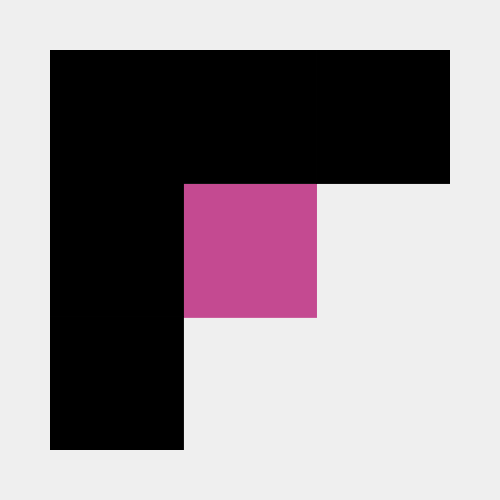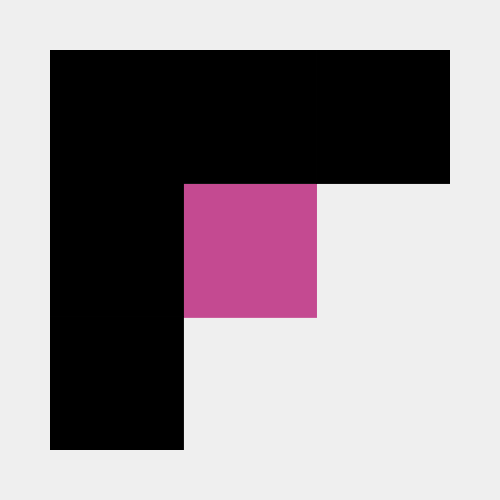What is Function Calling? Simply Explained
Learn the basics of Function Calling in AI and how it enables models to interact with external tools or APIs for enhanced capabilities.

DATE
Mon Aug 26 2024
AUTHOR
Felix Wunderlich
CATEGORY
Guide
Function Calling Enables AI to Interact with External Systems
Function Calling, often referred to as “Tool Use” in AI, allows AI models to interact with external tools or APIs to perform specific tasks. This feature extends the model’s functionality beyond text generation by enabling it to execute actions, retrieve data, and interact with other systems dynamically. For example, an AI model can use function calling to retrieve real-time weather information, process payments, or even control IoT devices—all by interacting with external functions as needed.
Key Takeaways
- Function Calling in AI: Learn how function calling extends AI capabilities by enabling interactions with external APIs and systems.
- Incorporating Function Calling: Discover how to integrate function calling into AI models for dynamic, context-specific tasks using real-time API interactions.
- Step-by-Step Task Execution: Follow the process that allows AI to perform actions like data retrieval, transaction processing, and device control.
- Fine-Tuning for Functionality: Learn how combining fine-tuning with function calling customizes AI models for precise, specialized tasks.
Benefits of Function Calling
Function Calling offers several unique advantages to AI applications, enhancing their versatility and ability to perform specific tasks:
-
Direct Task Execution: Function Calling allows AI models to go beyond static responses by interacting directly with external systems, enabling real-time actions such as processing transactions, controlling devices, or retrieving specific data.
-
Expanded Functional Capabilities: By leveraging external tools and APIs, AI models can execute tasks outside their native abilities, such as accessing databases, performing calculations, or controlling IoT devices.
-
Real-Time Precision: When specific functions are called for tasks like data retrieval or transaction processing, the accuracy and relevance of the AI’s response are improved by using real-time, up-to-date information.
How Does Function Calling Work?
Function Calling enables an AI model to detect tasks requiring external action and then trigger the appropriate tool or API. This process typically involves the following steps:
- Detection: The AI model detects that a user query or task requires an action that it cannot perform on its own.
- Function Selection: The model identifies the correct function or API that can fulfill the request.
- Parameter Passing: The model sends the necessary parameters to the selected function.
- Execution: The external tool or API processes the request and returns the results.
- Response Integration: The AI integrates the returned data into its response to the user, often in real-time.
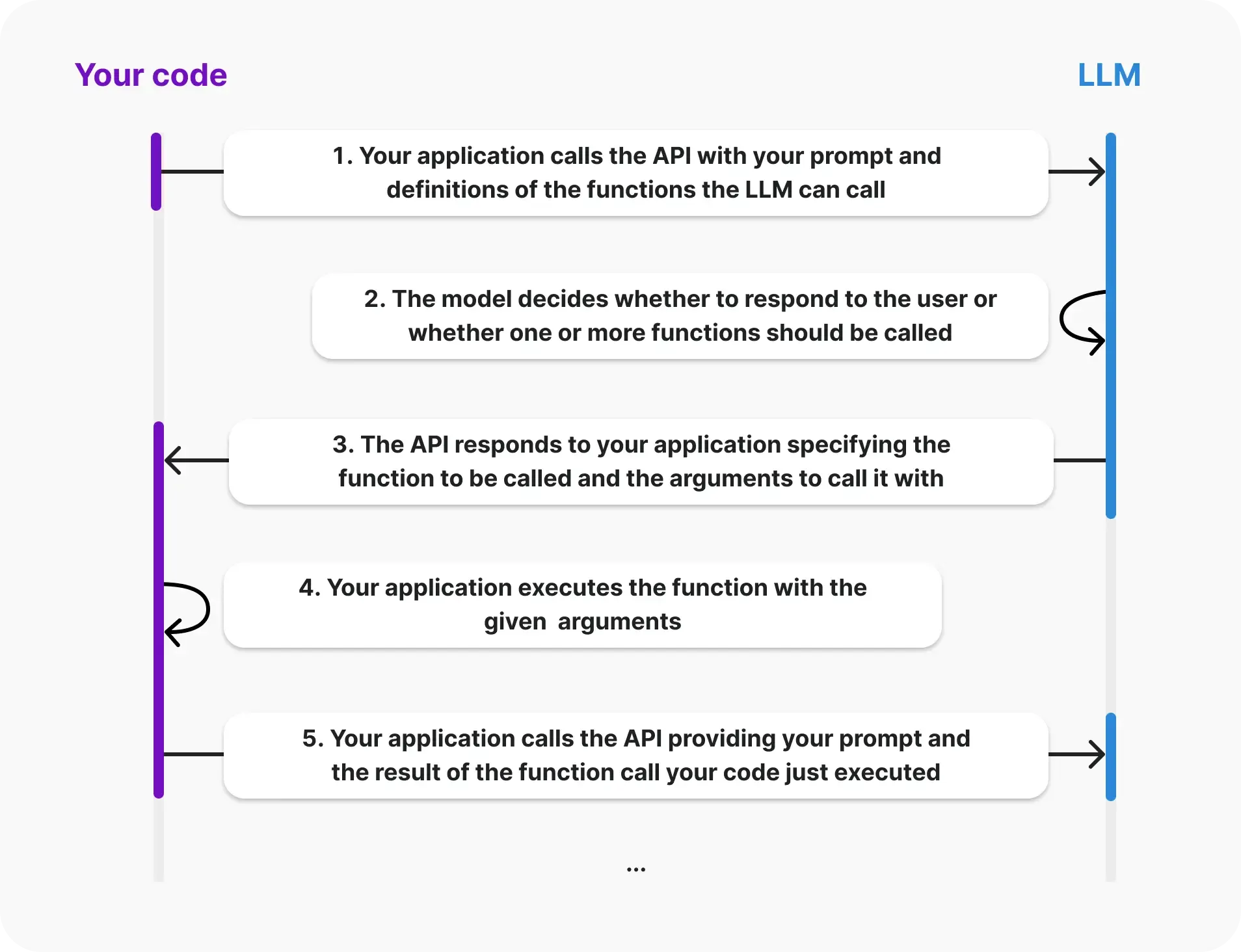
Function Calling Diagram by OpenAI
Function Calling vs. RAG: What’s the Difference?
When optimizing AI models for specific tasks, both Retrieval-Augmented Generation (RAG) and Function Calling offer powerful, yet distinct capabilities.
RAG
allows AI models to pull in real-time, contextually relevant information from external knowledge sources, such as databases, documents, or web content. This method enhances the AI’s responses by providing it with up-to-date data during the generation process, making it ideal for tasks that require comprehensive and current information.
Function Calling
on the other hand, enables AI models to perform specific actions by interacting directly with APIs or external systems. This includes tasks like processing transactions, retrieving real-time weather data, or querying live databases. Function Calling focuses on executing real-world actions that require dynamic interaction with other systems.
RAG and Function Calling Combined
While RAG and Function Calling serve different purposes, they can be used together to create AI solutions that both generate highly accurate content and perform complex actions.
For example, RAG might retrieve the latest product specifications from a database, while Function Calling processes an order based on that information.
Real-World Examples of Function Calling
Function Calling is already being implemented in various AI applications:
- Customer Support: An AI chatbot uses function calling to perform actions such as resetting passwords, scheduling appointments, or updating customer records by directly interacting with a company’s internal systems or databases.
- E-commerce: An AI-driven shopping assistant can process payments or check product availability in real-time by calling the relevant APIs.
- Smart Home Systems: Voice-activated assistants use function calling to control smart devices like lights, thermostats, and security systems.
Step-by-Step Example: Retrieving Current Weather
Let’s break down the weather function example to understand how function calling works in practice:
1. Importing Required Libraries:
- The
requestslibrary is imported, which is used to make HTTP requests to an API.
2. Defining the Function:
- The
get_current_weatherfunction is defined to takelocationas an input parameter. This location will specify for which city or place the weather information is to be retrieved.
3. API Key and URL Setup:
- An API key is needed to authenticate requests to the weather service. The
base_urlis constructed by embedding the API key and location into the URL.
4. Making the Request:
- The
requests.getmethod is used to send a GET request to the API endpoint, fetching the current weather data for the specified location.
5. Processing the Response:
- The response from the API is converted into a JSON object, from which specific weather details like condition and temperature are extracted.
6. Returning the Result:
- The function returns the weather condition and temperature, which can then be integrated into the AI model’s response to the user.
Example Code: Retrieving Current Weather
import requests def get_current_weather(location): api_key = "your_api_key" base_url = f"http://api.weatherapi.com/v1/current.json?key={api_key}&q={location}" response = requests.get(base_url) weather_data = response.json() return weather_data["current"]["condition"]["text"], weather_data["current"]["temp_c"] # Example usage: location = "New York" condition, temperature = get_current_weather(location) print(f"The current weather in {location} is {condition} with a temperature of {temperature}°C.")
Fine-Tuning with Function Calling
Fine-tuning an AI model for function calling can significantly enhance its ability to execute specific tasks with precision and reliability.
How It Works
When you fine-tune a model for function calling, you train it on a dataset that reflects the specific tasks it needs to perform. This dataset includes examples of the functions that guide the model on when and how to call external functions, so it makes the right calls in the correct contexts.
For example, you might fine-tune a model to recognize specific user queries related to weather information. Once fine-tuned, the model will be more adept at identifying relevant triggers for calling the weather API and integrating the returned data into its response.
Visual Function Calling Editor
At FinetuneDB, we simplify this process with our Visual Function Calling Editor. This tool allows you to manage and integrate external functions into your fine-tuned models without needing to write complex code. You can easily define when and how functions should be called, apply transformations, and enrich data, all through an intuitive visual interface.
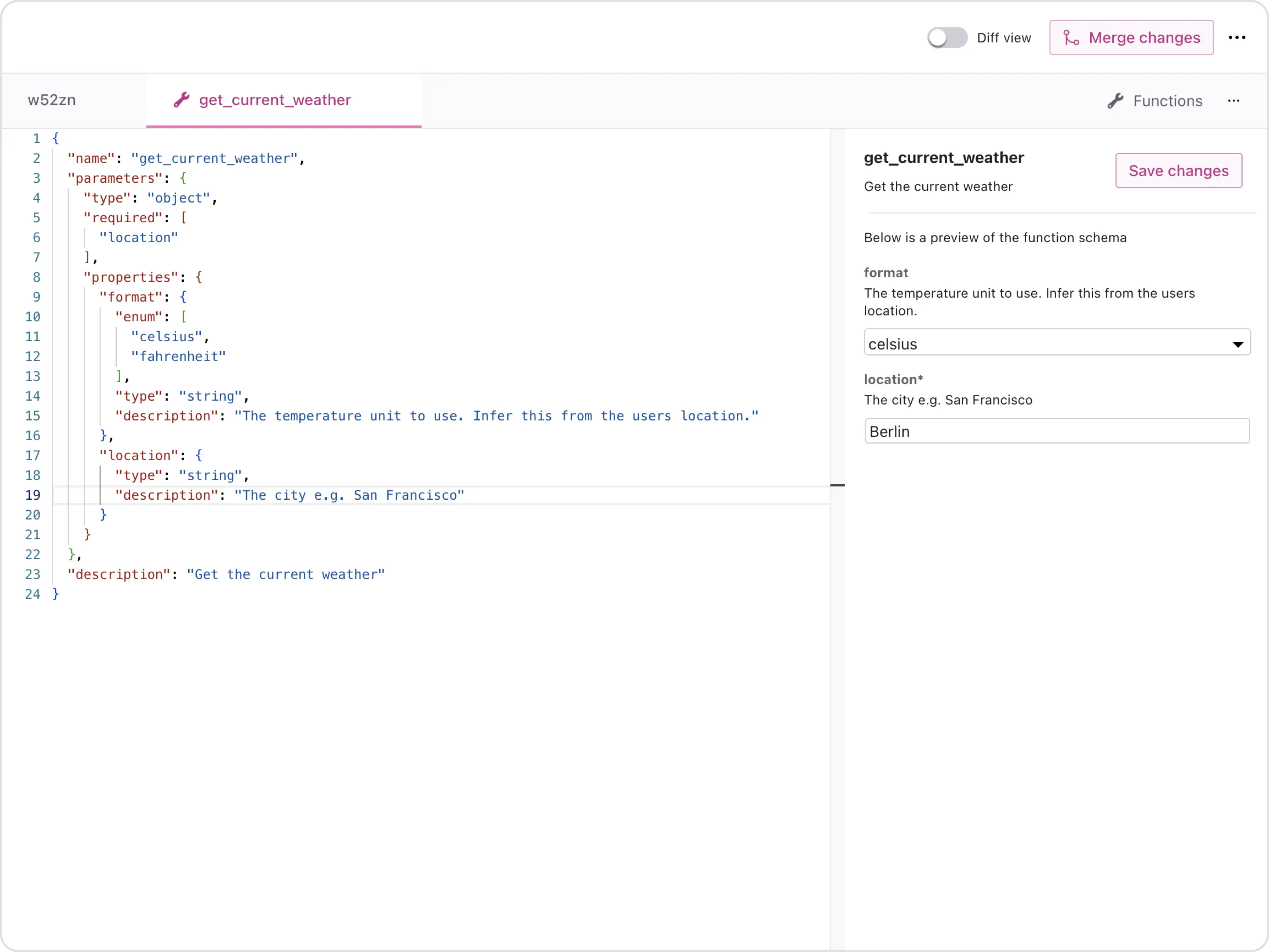
Visual Function Calling Editor by FinetuneDB
By combining fine-tuning with function calling, you can create AI models that are not only highly specialized but also capable of performing dynamic, real-world actions with accuracy and efficiency.
Optimizing AI with Function Calling
Function Calling is revolutionizing the way AI models interact with the world, enabling them to perform complex tasks that go beyond basic text generation. By allowing AI to call external functions and interact with APIs, you can significantly enhance your model’s capabilities and deliver more dynamic, accurate, and valuable solutions.
Interested in exploring more about AI optimization? Check out our other articles on Fine-tuning and RAG to see how these techniques can work together to create powerful AI systems.
If you want to learn more about fine-tuning your AI model, check out FinetuneDB or reach out to us to evaluate your use case.
Frequently Asked Questions
What is function calling in AI?
Function calling in AI, also known as tool use, refers to the capability of AI models to interact with external tools, APIs, or databases to perform specific tasks. This allows AI to go beyond generating text by executing real-world actions, retrieving live data, or interacting with other systems dynamically.
How does function calling improve AI models?
Function calling enhances AI models by enabling them to execute tasks and retrieve real-time information from external sources. This makes the model more dynamic and versatile, allowing it to provide more accurate and contextually relevant responses, such as checking the weather, processing transactions, or controlling smart devices.
Can function calling be combined with fine-tuning?
Yes, function calling can be combined with fine-tuning to create highly specialized AI models. Fine-tuning prepares the model for specific tasks or domains, while function calling enables it to enhance responses with real-time data or actions. This combination is ideal for applications that require both precision and real-time information retrieval.
What are some examples of function calling in AI?
Examples of function calling in AI include using APIs to retrieve current weather information, processing payments in e-commerce, accessing customer data in CRM systems, or controlling IoT devices in smart home applications. These interactions allow the AI to perform tasks that require up-to-date information or real-time actions.
How does function calling work with APIs?
Function calling with APIs involves the AI model identifying when a task requires external data, selecting the appropriate API, sending the required parameters, and then integrating the returned information into its response. This process allows the AI to extend its capabilities beyond text generation.
Is function calling necessary for all AI models?
Function calling is not necessary for all AI models, but it is highly beneficial for applications that require interaction with external data or systems. For example, AI models that need to provide real-time information, control devices, or perform transactions would significantly benefit from function calling capabilities.
How does FinetuneDB support function calling?
FinetuneDB supports function calling by offering a visual Function Calling Editor that simplifies the integration of external functions into AI models. This tool allows users to manage and implement complex function applications without needing to write code, making it easier to enrich AI responses with real-time data and actions.
What are the benefits of using function calling in AI?
The benefits of using function calling in AI include enhanced capabilities, dynamic interaction, and improved accuracy. By enabling AI models to perform tasks and retrieve information in real-time, function calling makes the model more responsive and adaptable to various user needs and scenarios.
Can function calling help with AI accuracy?
Yes, function calling can significantly improve AI accuracy by allowing the model to access and integrate the most relevant and up-to-date information during response generation. This ensures that the AI’s outputs are contextually accurate and based on real-time data, which is crucial for tasks requiring high precision.